Lab 2b: Build your URL filter with Allow and Block lists (ca. 10min)
Step 1 Try access [https://www.heineken.com] and [https://www.samueladams.com]
That should work, as no URL filter (for those sites) is defined so far.
Step 2 Create your URL filter policy
In your Netskope tenant, return to Home then navigate to Policies > Real-Time Protection. There should be some policies already (DO NOT CHANGE). Please leave those unchanged. ;-)
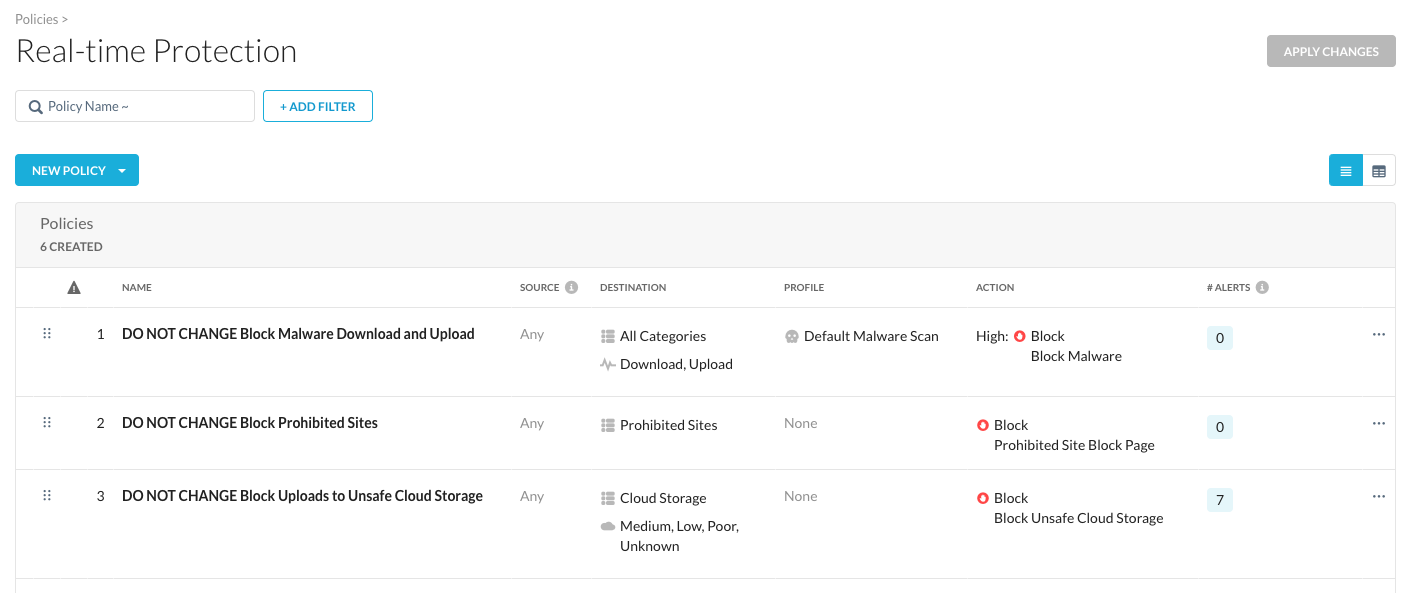
Step 3 Click "New Policy", "Web Access" Policy
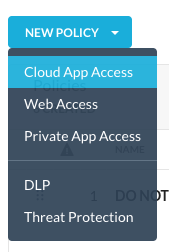
Step 4 As a source, select your assigned user (emea.csw[X]@yopmail.com).
As we are sharing this tenant with many admins, PLEASE double check each policy so it only applies to your lab user.
Step 5 As destination, select "Category"
Step 6 Start typing "Alcohol" and select the predefined URL category for Alcohol.
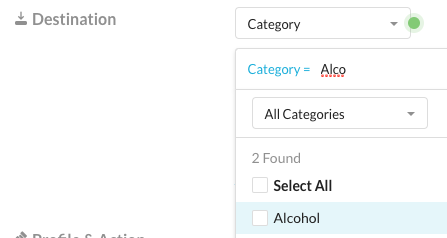
Step 7 Define the "Action" as "Block" and choose the notification "Prohibited Site Block page"
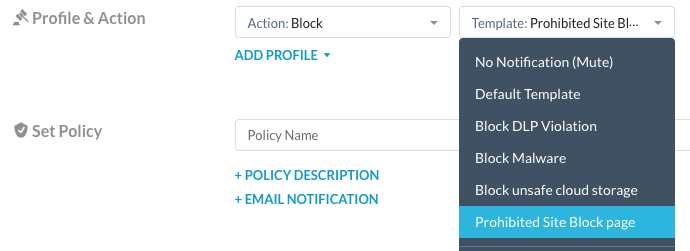
Step 8 Give your policy a name
As we are sharing this tenant with many admins, PLEASE start the name of your policy with your assigned CSW[X] number (e.g. CSW1).
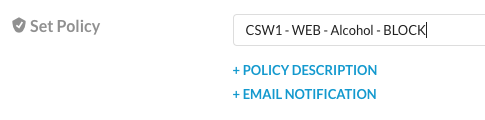
Save it and move it to the top.
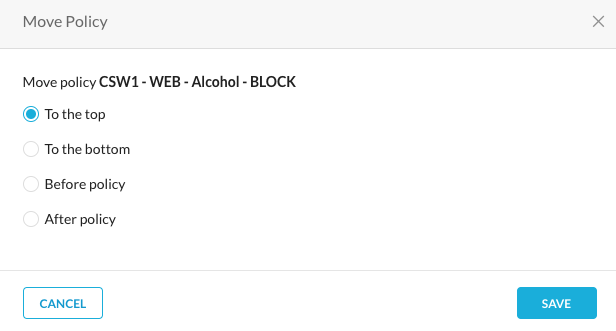
Step 9 to activate that policy change -- "Apply Change"

NOTE As of today, it takes between 10 and 40 seconds to apply changes to all 50+ datacenters globally.
Step 10 Visit Heineken and Samuel Adams site and find them blocked now.
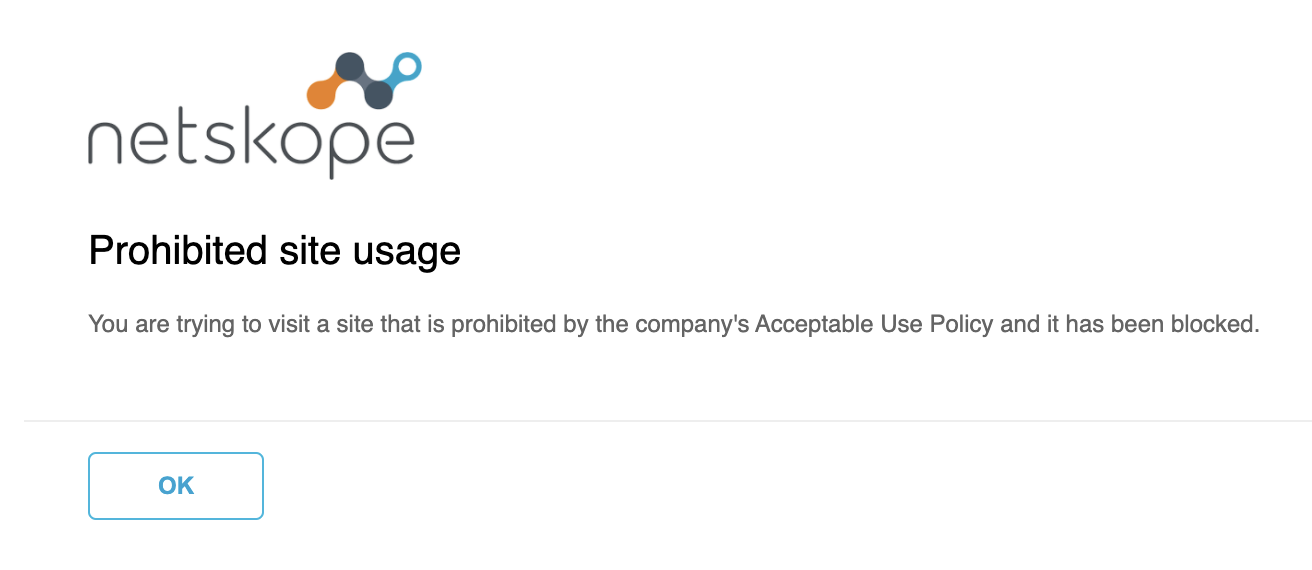
Step 11 Make yourself familiar with the concept of Categories with Block and Allow lists.
Navigate to Policies > Web > Custom Categories and URL Lists
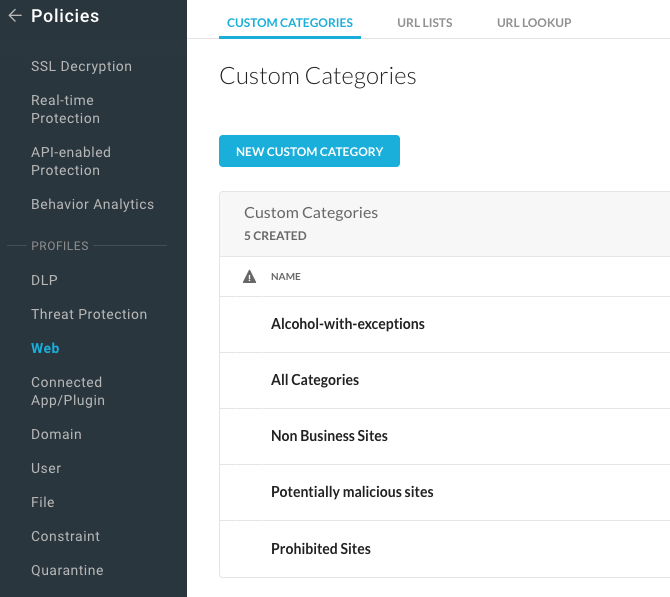
Step 12 Have a closer look into the category "Alcohol-with-exceptions".
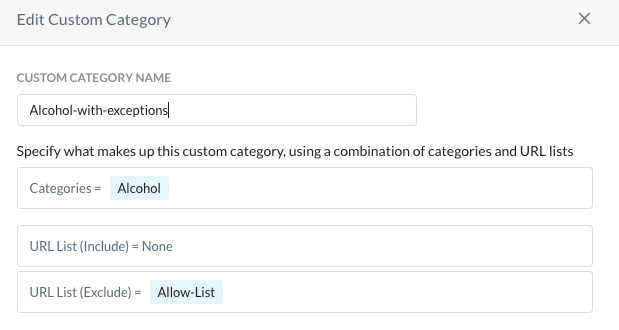
Step 13 Find the Add Samuel Adams site within the existing Allow list.
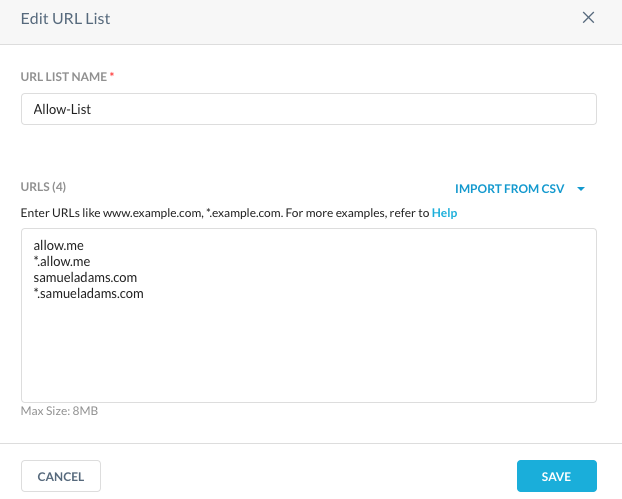
Step 14 Go back to Policies > Real-Time Protection, click on your Alcohol policy now and change the category to allow exceptions.
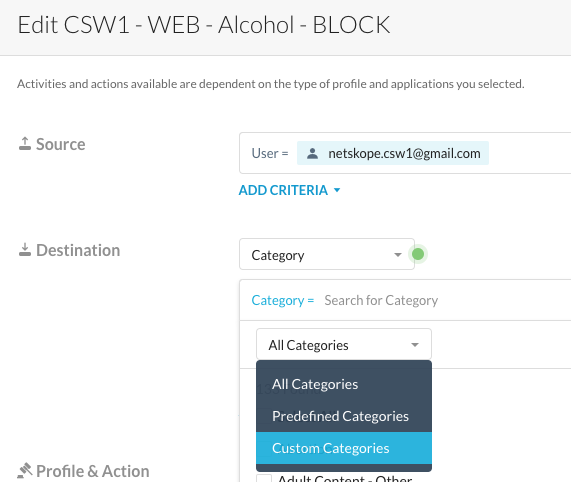
Step 15 Replace the predefined Alcohol category and choose from the list of "Custom Categories" the one named "Alcohol-with-exceptions".
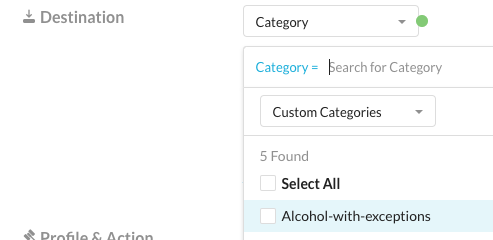
Step 16 Save your policy change and "Apply Changes".
Step 17 Access Sam Adams website again and find it working now, while the Heineken site still gets blocked.
NOTE If you don't see the expected results (e.g. website is loading while you just activated a block policy), it could be that the content was cached in your browser. For testing it is often useful to use incognito or private browser windows.
Step 18 Navigate to Policies > Web > URL Lookup
Check any other website (e.g. [https://www.molson.ca]) to verify into which categories that site would fall, which inline policies would trigger and if traffic for that site would be steered to Netskope.
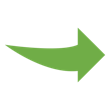
Please continue onto the next section.